Sometimes, I wonder can i upload photo from Iphone 4s camera on photostock like shutterstock, 123rf, fotolia . Inspecter will Approve or reject ... then my new experiment had began.I took photo by iphone 4s camera amount 6 files upload to 123rf, shutterstock, fotolia and waited a results.
But the most interest is Shutterstock :)
Shutterstock : I send files at here last because it's more standard and difficult passed image but result from here very impress. My photo pass 2 files
From my experiment: photo took by iphone 4s have quality as digital camera because photo is clear. All of image took on daylight then don't have noise if took in evening I think photo cannot pass.
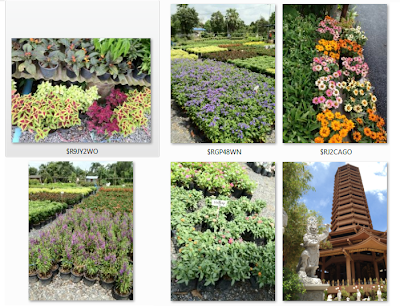 |
| image series was taken by iphone 4s and submit on shuttershock, 123rf, fotolia
Result from each website
|
on 123rf website All of image rejected. their comment is poor lighting , composition but results from fotolia and shutterstock more interest
Fotolia
I do not think image was approved but on this site my iphone photo passed one
http://us.fotolia.com/id/45272488
Fotolia
I do not think image was approved but on this site my iphone photo passed one
http://us.fotolia.com/id/45272488
Shutterstock : I send files at here last because it's more standard and difficult passed image but result from here very impress. My photo pass 2 files
 |
| photo from iphone4s and approved by shutterstock |
 |
| photo from iphone4s and approved by shutterstock |


ความคิดเห็น
แสดงความคิดเห็น